Advanced java coaching centers in Hyderabad
Java is present almost everywhere right from our laptops to gaming computers to supercomputers and even the Internet! Gingerboard Academy is the top spring hibernate training - java institute in Hyderabad.
Advanced Java Course Highlights
Through this course we will enable you in:
Writing optimised front-end code in HTML, JavaScript.
Creation and Usage of APIs along with writing backend code in Java.
Becoming adept with system infrastructure including hardware and OS.
Networking & security.
Understanding, creating and querying databases.
Project management and client coordination.
Advanced Java Course - Spring Hibernate Training (4 Months)
Introduction
Course Overview
Java Refresher
JSP
JSP and Servlets Overview
Setting Up the Development Environment Overview
Installing Tomcat
Installing Eclipse
Connecting Eclipse to Tomcat
JSP Overview
JSP Hello World
JSP Expressions
JSP Scriptlets
JSP Declarations
Calling a Java Class from JSP
JSP Built-In Objects
Including Files in JSP
HTML Form Data
HTML Forms Overview - Part 1
Drop-Down Lists
Radio Buttons
Checkboxes - Overview
JSP State Management
Tracking user actions with Sessions - Overview
Tracking user actions with Sessions - Demo
Personalize Content with Cookies - Overview
Personalize Content with Cookies - Demo
JSTL - Core Tags
JSP Tags Overview
Install JSTL JAR files
Where can I download the JSTL JAR files from the Internet?
JSTL Core Tags - Looping with forEach - Overview
JSTL Core Tags - Project Setup
JSTL Core Tags - Looping with forEach - Write some Code!
JSTL Core Tags - Looping with forEach - Building HTML Tables
JSTL Core Tags - Testing Conditionals with the IF tag
JSTL Core Tags - choose Tag
JSTL - Function Tags
JSTL Function Tags - length, toUpperCase and startsWith
JSTL Function Tags - split and join
Servlets
Hello World Servlet - Overview
Hello World Servlet - Let's Write some Code
Comparing Servlets and JSP - What's the Difference
Reading HTML Form Data with Servlets - Overview
Reading HTML Form Data with Servlets - Let's Write some Code
HTML Forms - Difference between GET and POST
Reading Servlet Parameters - Overview
Reading Servlet Parameters - Let's Write some Code
MVC with Servlets and JSP
MVC with Servlets and JSP - Overview
MVC with Servlets and JSP - Let's Write some Code
MVC with Servlets and JSP - In More Detail
MVC with Servlets and JSP - Part 1 - Create Student Class
MVC with Servlets and JSP - Part 2 - Create StudentDataUtil
MVC with Servlets and JSP - Part 3 - Create MVC Servlet
MVC with Servlets and JSP - Part 4 - Create JSP View with HTML Tables
JDBC
Project Overview and Demo
Download JDBC Source Code
Installing the MySQL Database
Setting up our Project Database with Sample Data
Setup Tomcat Datasource for Connection Pooling
Test Tomcat Connection Pooling
Tune and Configure Tomcat JDBC Connection Pool for Production Use
MVC Application Architecture with Demo App
List Students - Overview
List Students - Creating the JDBC Code
List Students - Building the Servlet
List Students - Developing the JSP
List Students - Making it Pretty with Cascading Style Sheets (CSS)
List Students - Adding JSTL Functionality
List Students - Adding a Welcome File
Add Student - Overview
Add Student - Setting up the Button
Add Student - Constructing the HTML Form
Add Student - Developing the Servlet
Add Student - Creating the JDBC Code
Update Student - Overview
Update Student - Creating the Update Link
Update Student - Prepopulating the HTML Form
Update Student - Developing the Servlet
Update Student - Creating the JDBC Code
Delete Student - Overview
Delete Student - Creating the Delete Link
Delete Student - Developing the Servlet and JDBC Code
Spring
Download and Install Spring Tool Suite(STS)
Create new Spring Boot Project with Spring Tool Suite
Creating a new Spring project using Spring Boot Initializr
Create Users Rest Controller class
Adding Methods to Handle POST, GET, PUT, DELETE HTTP requests
Running Web Service Application
Update POM.XML file
Configure MySQL Database Access Details
Spring Demo
User Signup
Adding method to handle HTTP Post Request
Implementing the Create User Request Model class
Implementing Create User Response Model
Implementing the UserDto
Making use of UserRest and UserDto in RestController
Implementing Service class method
Implementing UserEntity class
Set Default Value for Email Verification Status field
Implementing UsersRepository class
Autowire UserRepository into Service class
Trying how the User Sign up works
Preventing Duplicate Entries with @Column(unique=true)
Check if user already exists
Generate User Public ID
Spring Security
Adding Spring Security to our project
Encrypt User Password
Make the Sign-up Web Service Endpoint Public
Implementing User Sign-in Request Model
Implementing Load User By Username
Implementing SecurityConstants class
Implementing Authentication Filter
Trying how user Sign-in works
Add public User ID to a Response Header
Customize User Authentication URL
Implementing Authorization Filter
Trying how User Authorization works
Making Your REST API Stateless
Reading Token Secret from a property file
Get User Details Resource Method
Implement Service layer method
Update UserRepository
Trying the Get User Details API Call
XML and JSON Support
Update POM.XML, Add XML & JSON Media Types
Getting Response in XML or JSON format
Exception Handling
Introduction
Implementing ErrorMessages enum
Implementing UserServiceException
Handle a Specific Exception
Return Custom Error Object Representation
Handle All Other Exceptions
Deploying
Running Your Web Services App without STS
Create Context Path to Your Web Service
Run Your App as a Java application
Generating WAR file
Downloading Apache Tomcat
Starting and Stopping Apache Tomcat
Creating a new Apache Tomcat User
Deploying Your Web Service to Apache Tomcat
Startup Your Own Amazon EC2 Linux Server
Connect To Your Server via SSH
Update Server Software Packages and Update Java
Download & Install Apache Tomcat on AWS EC2 Linux Server
Configure Apache Tomcat Users
Download and Install MySQL Server on EC2 Linux Server
Create Database and Add Database User
Deploy Our Web Service App on Apache Tomcat
Sending HTTP Request to a WebService Deployed on a Remote Server
JavaScript
Javascript Basics Tutorial
Javascript - Overview
Javascript - Syntax
Javascript - Enabling
Javascript - Placement
Javascript - Variables
Javascript - Operators
Javascript - If...Else
Javascript - Switch Case
Javascript - While Loop
Javascript - For Loop
Javascript - For...in
Javascript - Loop Control
Javascript - Functions
Javascript - Events
Javascript - Cookies
Javascript - Page Redirect
Javascript - Dialog Boxes
Javascript - Void Keyword
Javascript - Page Printing
JavaScript Objects
Javascript - Objects
Javascript - Number
Javascript - Boolean
Javascript - Strings
Javascript - Arrays
Javascript - Date
Javascript - Math
Javascript - RegExp
Javascript - HTML DOM
JavaScript Advanced
Javascript - Error Handling
Javascript - Validations
Javascript - Animation
Javascript - Multimedia
Javascript - Debugging
Javascript - Image Map
Javascript – Browsers
AngularJS
AngularJS Intro
AngularJS Expressions
AngularJS Modules
AngularJS Directives
AngularJS Model
AngularJS Data Binding
AngularJS Controllers
AngularJS Scopes
AngularJS Filters
AngularJS Services
AngularJS Http
AngularJS Tables
AngularJS Select
AngularJS SQL
AngularJS DOM
AngularJS Events
AngularJS Forms
AngularJS Validation
AngularJS API
AngularJS W3.CSS
AngularJS Includes
AngularJS Animations
AngularJS Routing
AngularJS Application
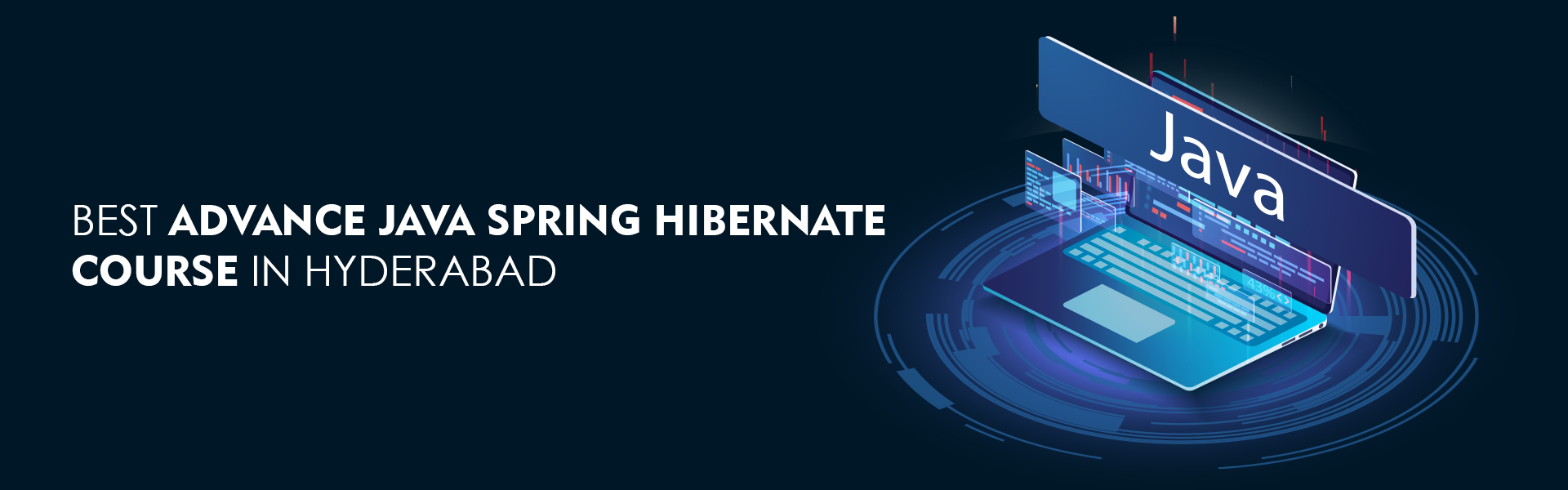
Comments
Post a Comment